The OnLive Desktop is an app for your iPad that gives you a virtual Windows 7 desktop environment, as well as
Office 2010 apps (Word, Excel, PowerPoint), Adobe Reader and other basic Windows apps (Calculator, Notepad, Wordpad, Paint,
Sticky Notes).
Upgrading to the Plus service gives you access to a virtual Internet Explorer browser, which lets you surf the Web, including
the ability to watch Flash-enabled videos, something the regular iPad doesn't do.
Files created via the app are stored in the cloud by OnLive (2GB of free storage), and can be downloaded via your PC (you
can also upload other files to the cloud storage area and access them within the iPad app).
Why it's cool: Having a Windows 7 environment on your iPad adds another component for users (especially mobile travelers)
who want to "ditch their notebook" for the tablet. The Office apps allow for content creation via the iPad that was only possible
before with third-party apps. The Internet Explorer option is good if you want to view Web sites that use Flash.
The app provides access to other apps, including four "Windows Touch Pack" games/apps (Blackboard, Garden Pond, Rebound and
Surface Collage), but it's unclear whether you can install additional programs within the virtual environment. For example,
when trying to view Netflix content via the IE browser, I couldn't get past the Silverlight plug-in install process. OnLive
also says any changes the user makes to the Windows environment are not saved, except for IE browsing history and bookmarks.
The app also works better if you have a Bluetooth-connected keyboard on your iPad, rather than relying on the Windows virtual
keyboard inside the app. Most users interested in this as a way to "ditch their notebook" will likely already own an iPad
keyboard for the purposes of content creation.
There's also some very cool behind-the-scenes technology going on. The data connection between the OnLive servers and whatever
site you're accessing is super-fast. OnLive says that "only the top layer of the currently visible part of a website is ever
sent over the local connection." This can actually reduce Web browsing data usage for 3G/4G users, compared with the data
usage that occurs on a normal 3G iPad, since less data is being sent over the mobile network. OnLive does recommend having
a 1.5M to 2Mbps broadband connection, however, which could potentially create issues for 3G users, but not Wi-Fi home users
with a modern broadband connection.
Some caveats: This is not a complete OS integration between Windows and the iPad. If you have to do something like check your
corporate email on the iPad, you leave the Windows virtual environment. Because you're saving files to the cloud, there's
no local storage capability for documents on the iPad. It also appears that you can't install additional apps or even plug-ins
to the environment - I tried accessing my Netflix Instant Queue and failed to install the Silverlight plug-in that IE required
(another reason I wish OnLive would add Google Chrome or Firefox to the mix).
Bottom line: This app and service won't cause you to stop buying notebooks and replace them with tablets (yet), but for existing
iPad users (especially those mobile workers who want to travel lighter), the addition of Office app support and a Flash-supporting
browser gets them a step closer to not having to take a notebook along with them. Watch this company to see how it develops
in terms of offering environment customization (letting users download more programs or change plug-in settings, for example).
Grade: 4 stars (out of five)
Shaw can be reached at kshaw@nww.com. Follow him on Twiter: @shawkeith.
Source Citation
Shaw, Keith. "OnLive Desktop brings you one step closer to ditching your notebook for the iPad." Network World 29 Feb. 2012. Computer Database. Web. 22 Mar. 2012.
Document URL
http://go.galegroup.com/ps/i.do?id=GALE%7CA282060712&v=2.1&u=22054_acld&it=r&p=CDB&sw=w
Gale Document Number: GALE|A282060712

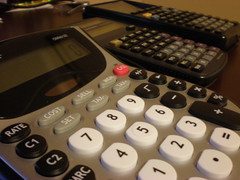
No comments:
Post a Comment